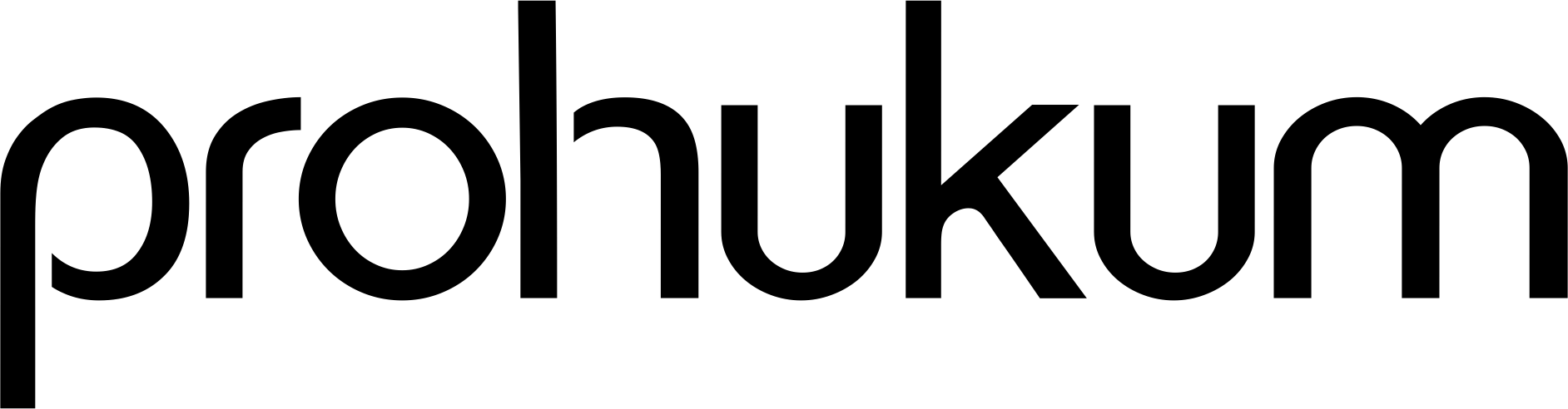FAQ
See what users are talking about and ask your own questions
TECHNICAL SUPPORT
Can we manage access privileges of each employee in our firm?
Yes, you can setup various user roles that will limit each transaction and reports that an employee can
access. You can also revoke this privilege at any time.
With Core Practice, you have control of all users and transactions. That way, you can be rest assured that your data is safe.
What happens if our provider goes down, or our internet connection fails?
Usually, you won't be able to access your accounts until the service or your internet connection is back
up.
Should we keep a local copy of our data, too?
Even though we will back your data up automatically, it's a good idea to take your own copy once in a
while, too.
Is it safe to put my financial data in the cloud?
Of course yes – we always make sure that our accounting software provider is well-established and
trustworthy, with a good track record.
Reputable cloud software providers invest a lot of time and money in security, because our reputations
depend on keeping customer data safe.
Can I work from home and in the office without having to move my accounting data?
An Accounting software gives you flexible cloud accounting. With anywhere, anytime access you and your
team can move beyond the desktop network and work together on the accounts online from the office, on
the road and anywhere in between without having to save data to a USB and risk multiple versions.
What are the main benefits of using cloud accounting software?
Rather than installing it on a computer in your business, you access cloud accounting software by signing
in online.
All your data is stored on the software provider's servers. This offers a number of advantages over
traditional desktop accounting software.
You can use it anywhere. Because you access the software over the internet, you can sign in anywhere
there's an internet connection. You can also switch between computers and still see the same, up-to-date
information.
There are fewer management overheads. With no need to install software onto a computer or server, there's
no need to keep it updated, either. The software provider will take care of this, as well as providing
support and handling backups.
What is accounting in the cloud ?
Accounting software with a 'cloud' component enables accounting data to be stored securely off-site on
servers managed by an external provider. This means you can access up-to-date files remotely from
anywhere, in real time.
It makes collaboration easier and allows for more efficient work.
If I wish to deploy the software on my corporate network, what is the required hardware to run it?
- Minimum Processor Intel Core-i3 Processor (2.0 GHz and up) --Recommmended Processor Intel Quad-core Xeon Processor (2.8 GHz and up)
- Minimum 8 GB DDR3 RAM --Recommended 16 GB DDR4 RAM and above
- Hard Drive Space 500 GB (SSD preferred)
Notes
- The amount of RAM required refers to the size of the database in your Law Firm and the number of Lawyers that will access to the Server at the same time.
- Hard drive space required refers to the number of documents to be stored on the Server
What about data on our server?
You can fortify your data by limiting access to Core Practice only from your office area. Also, limiting
access to the physical server itself is important.
How secure is Core Practice?
Core Practice is built with security as our priority. It is secured with several
security precautions such as priviledge access, anti-SQL injection, and direct
URL attack.
What do you need to install on the user computers?
You only need a browser such as Chrome or Firefox and you're good to go. Nothing else to install so you
never need to worry about viruses or crashes. You can always continue your work on another computer
right away.
What kind of hardware or tools do we need to use Core Practice in our firm?
If you own a server, then Core Practice can be deployed on that server. If not,
you can opt for our SaaS offerings in which you can use the software anytime
anywhere and focus on your business without worrying about software and server
maintenance.
We don't have IT personnels in our firm. Would that be a problem if I use Core Practice?
No. We will help you setup up and running so you can start using it right away. Support and maintenance are also provided by us.